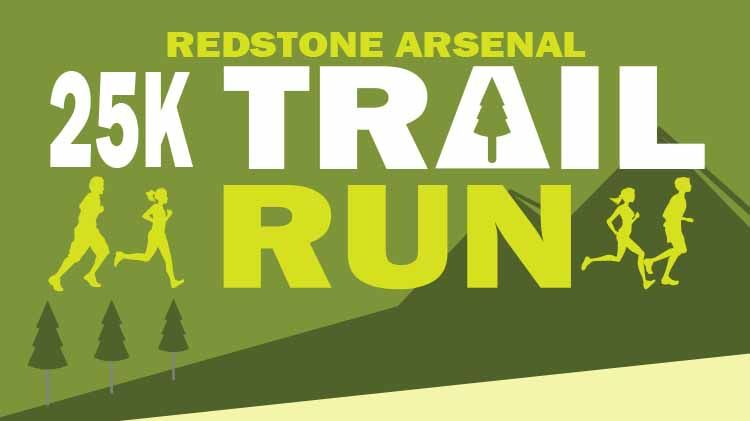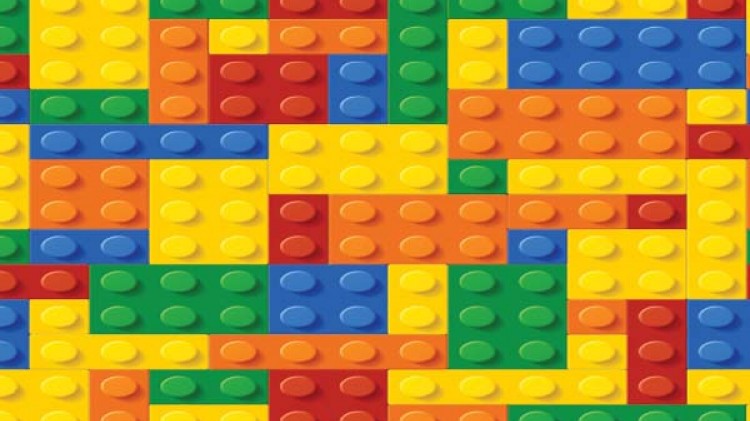- Frequently Asked Questions
-
Where is the Library?
The Family and MWR Library is located in Building 3323 on Redeye Rd off of Vincent Drive. We are less than one mile south of the Exchange/Commissary and three blocks north of the One Stop and Pershing Welcome Center.
Who can use the MWR Redstone Library's physical services?
The Library is open to military personnel, military retirees, DOD civilians, DOD retirees, DOD contractors and military/retiree family members. Tenant organizations such as NASA or FBI can also use the physical library. Family members can be users on a sponsor's account and attend programs, but an eligible ID is required to have your own library account.
Who is not eligible to use the MWR Redstone Library?
A Recreation Visitor Access Badge cardholder is not eligible, nor are less than 100% disabled veterans with only a DD214 or a VA health card. Please note there is restricted access to online resources. Online resources are limited to only military personnel, military retirees, DOD civilians, DOD retirees, and military/retiree family members due to the way the verification process works through DEERs.
What do I need in order to use the Library's services?
A Library account can be set up using the eligible ID you use to access post (your Military ID or CAC). In order to checkout materials, use the Library computers, and/or places holds via the online catalog, you will need a Library account. You must have your own ID that grants access to post to have your own account.
How long can I check out materials?
Item Type Limit per Account Due Back Books What you can carry 3 weeks DVD / Blu-Rays 10 Items 1 week TV Shows (counts as 3 DVD) 2 weeks Video Games 2 Items 1 week Audiobooks What you can carry 3 weeks All materials are eligible for renewals unless on hold for another patron. Items automatically renew twice three days before due (assuming they are not on hold).
How can I see what the library owns?
Our online catalog is available 24/7 to search for books, movies, audiobooks, video games, and eBooks.
Does the Library really have video games?
Yes! We have an selection of console games for Nintendo Switch, PlayStation 4 & 5, Xbox One and Xbox Series X. We have multiple copies of the most popular Switch games.
I'd like to request an item that the Library does not own. How can I do this?
To request an item call the Library at +1 (256)876-4741 or come into the Library and we will fill out a request card for you. Book requests that cannot be filled through our vendors, can usually be filled through our Interlibrary Loan service (see below).
Does the Library have an Interlibrary Loan Service?
The Library offers an Interlibrary Loan (ILL) service to its patrons. This service allows the Redstone MWR Library to request books from other libraries, including but not limited to: other military libraries, public libraries, and college and university libraries.
Does the Library accept donations?
The Library is not currently accepting donations. However, we do have a free Book Exchange shelf where patrons can drop off items and pick up free items. Adding items to this Book Exchange is not tax deductible.
- Catalog, Libby eBooks, and Online Resources
-
Our online catalog is available to place holds, renew items, or access Libby and other free online resources.
Online Account (Web Login)
You can manage your library account online using your Web login (the e-mail address provided at registration) and PIN. Once logged-in, you can place holds, renew items, and choose to opt-in to remember your checkout history. If you need to update your account, please select "Email Us" under our Contact information.
Libby eBooks and eAudiobooks
Libby (by Overdrive) is the DOD's Digital Medial Library and includes a huge selection of eBooks, eAudiobooks, and more. Libby uses your DOD id # to authenticate your account as well as using the web login and PIN as your library account. Check out the website for more information.
Online resources are limited to only military personnel, military retirees, DOD civilians, DOD retirees, and military/retiree family members. You will verify your account eligibility via your DOD ID and birthdate via DEERS. Those under 13 will not have online access.
DoD MWR Libraries.org
Other free resources can be found at DoD MWR Libraries.org. You will have to authenticate with your DOD ID and birthdate via DEERS. These resources include Mango Languages, Consumer Reports, and Learning Express test preparation. Some sites may require you to create a separate account. There are many more online resources including e-magazines, genealogy tools, financial information, and car repair accessible at that DoD MWR Libraries.org site.
- Computers, Printing, and Internet
-
Computer Lab
- The computer lab has six (6) CAC-enabled computers. A CAC is not required to use most of them.
- Patrons sign-up for a 60 minute session. When the session is over, they can renew for another 60 minute session as long as no one else is waiting. You may be asked to give up your seat if someone is waiting and you've been on for at least 60 minutes.
- Phone calls are to be kept to a minimum in the computer lab.
- Websites that are only available on a .MIL network are not accessible from all computers in the lab.
- Removable Media (USB/Flash Drives, CDs/DVDs) are not permitted on Library computers due to security protocols.
- Uniformed military personnel on official business or conducting training have waitlist priority and there is no time limit for those purposes.
- Users must have a library account and must sign-in on the computer lab sign-in sheet. Computers may be used by any patron age 18 or older. Younger patrons may use computers if supervised by a registered parent/guardian. Parents must accompany children in the lab.
Wi-Fi
Free wireless internet is available throughout the library. Please note this is an unsecure wireless network. There is no wireless printing.
Printing and Copying
Printing and copying are $0.10 per page for black and white, and $0.25 per page for color. Cash only. Printing is single-sided and limited to 100 sheets. Library printers and copiers use only library-supplied paper. For more extensive printing needs, try MWR's One Point Print Services.
Faxing and Scanning
Faxing and scanning services are currently available at the circulation desk. Faxing is $0.20 per page. Scanning is $0.10 per page and will arrive as a pdf document. Cash only. Limit for Faxing and Scanning is 25 pages per fax or scan. Scanning is done via forwarding and is not secure, so we do not recommend scanning PII.

Online Catalog
The Redstone MWR Library offers the latest releases of books, video games, movies, TV shows, and no late fees! Plus your library account provides free access to a variety of DOD-funded online resources, including the DOD's large eBook collection!
Hours:
Tuesday-Friday: 9:30-6:00
Saturday: 9:30-4:00
Closed: Sundays, Mondays, Federal Holidays
Did you know your library card is already in your wallet? Your DOD ID card is your library card! See our FAQ below for more information about the library or contact us!